Description
Saferpay – the easy way to pay, we just released a new payment method for the newest saferpay API, it’s a standard Joomla plug, you can install it at Joomla backend easily, it supports the latest Virtuemart 3; the default price is for one domain license, if you want to more license or service, please contact me via my email: joomvm@gmail.com.
The following is the installation steps for VM – Saferpay :
1. Go to the Joomla backend – Extensions – Extension Manager, install the package directly.
2. Go to the Joomla backend – Extensions – Plug-in Manager, find out the item – “VM – Payment, Saferpay”. choose it and enable it.
3. Go to the VirtueMart backend – Shop – Payment Methods – New, into the New page for payment method, in the “Payment Method Information”, choose the “Payment Method” – “VM – Payment, Saferpay”, then Save this page, after that, you can click the tab – “Configuration”,
In test mode, you need a test account from saferpay.com.
To register an account for the test , you will receive an email have the following info:
For backend:
https://test.saferpay.com/BO
Username: [YOUR USERNAME]
Password: [YOUR PASSWORD]
For API
https://test.saferpay.com/api/
Username: [YOUR API USERNAME]
Password: [YOUR API PASSWORD]
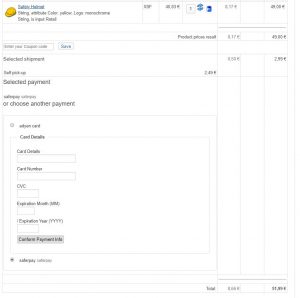
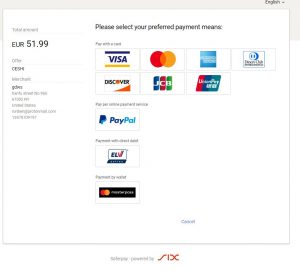
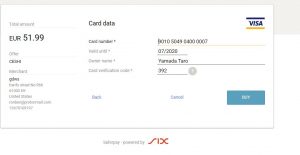
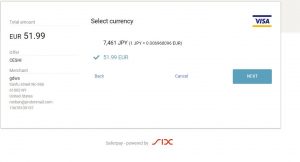
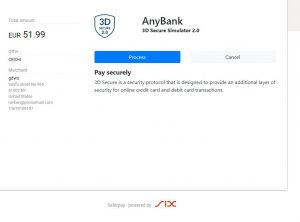


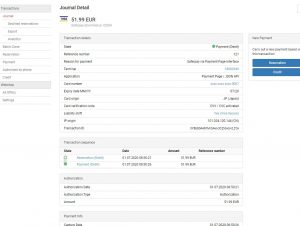



Reviews
There are no reviews yet.